How to Use WhatsPlus - WhatsApp Bulk Sender
Master WhatsPlus in just a few simple steps. Follow this guide to streamline your bulk messaging process and enhance your WhatsApp marketing strategy.
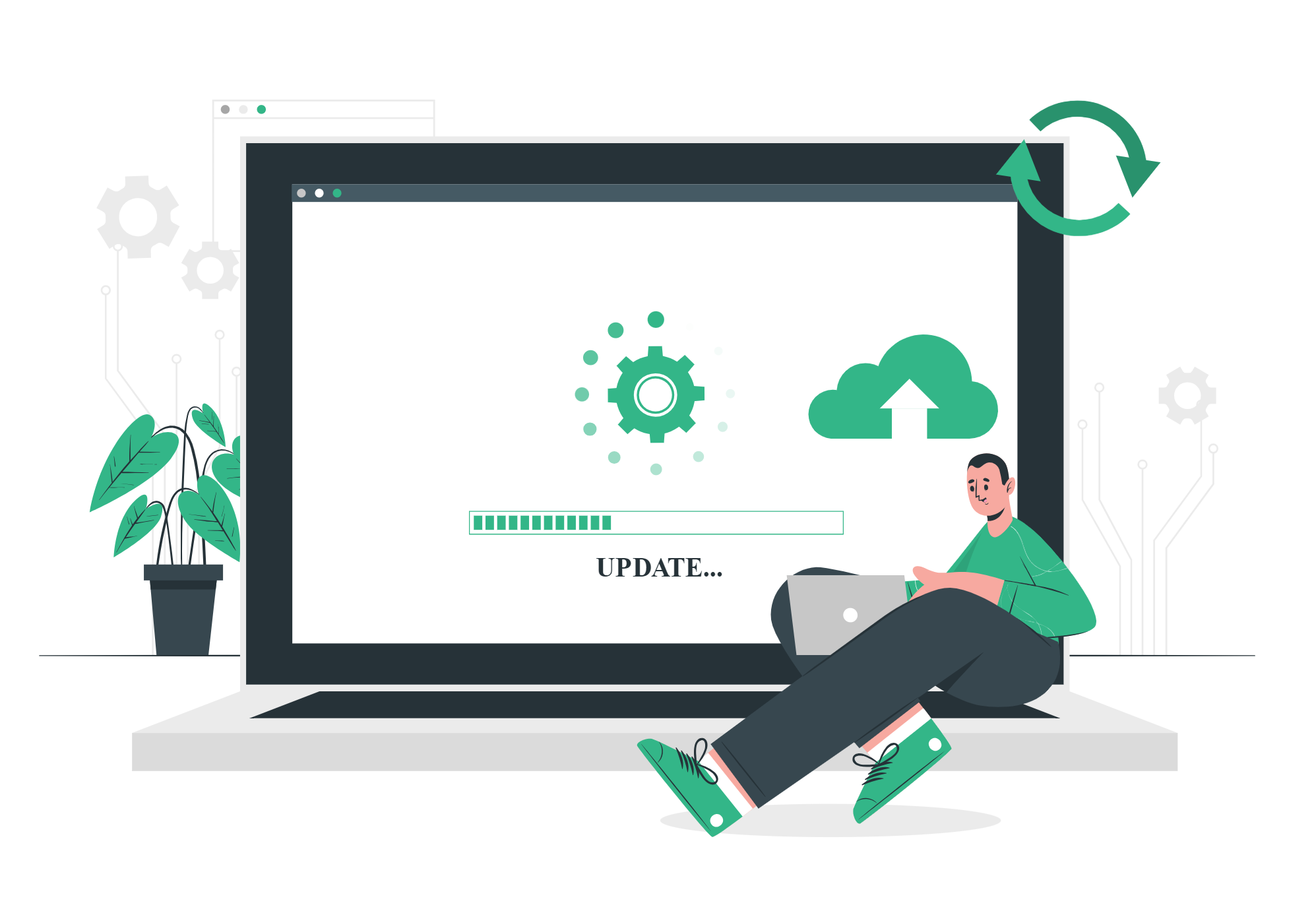
Download and Install
Start by downloading and installing the WhatsPlus Chrome extension from the Chrome Web Store. After installation, make sure to pin the extension to your browser toolbar for easy access.
Once installed, open WhatsApp Web in your browser, and you'll see the WhatsPlus features integrated into your WhatsApp interface.
Simply log in to WhatsApp Web, and you're ready to start using WhatsPlus for bulk messaging.
Prepare Your Contact List
To send bulk messages, you need a contact list. You can either add numbers manually into the input field or upload a CSV file with all your contacts.
Make sure to include the country code for each number to ensure messages are delivered correctly across different regions.
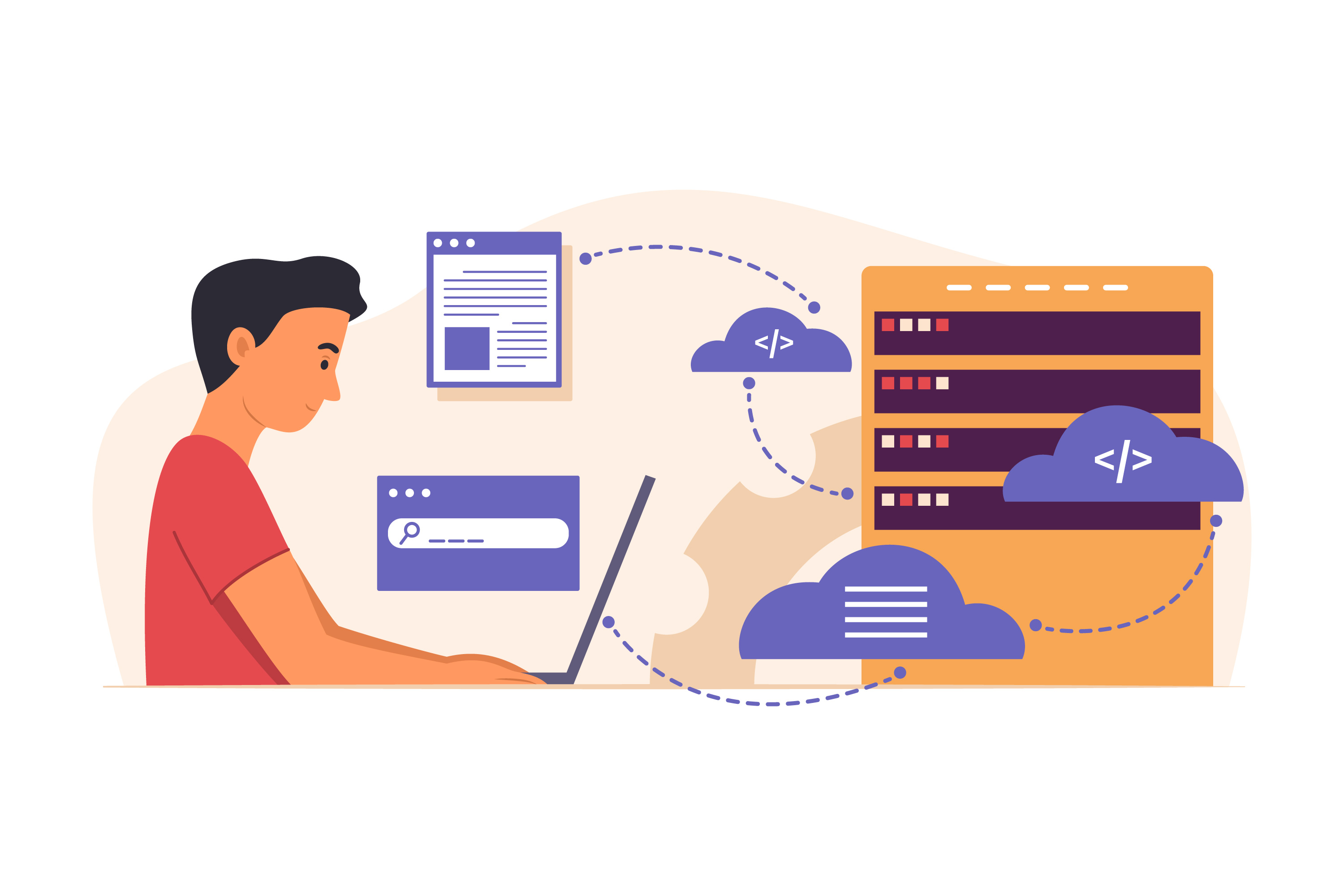

Create Message Templates
Save time by creating reusable message templates. These templates can include text that you can send to multiple contacts.
Store different templates for various campaigns and quickly load them for future use, making your messaging process faster and more efficient.
You can also easily edit and update templates to fit specific messaging needs.
Set Time Interval Between Messages
To reduce the risk of your WhatsApp account being flagged or banned, it's important to set a time interval between messages.
WhatsPlus allows you to customize the delay between each message, giving you more control over how quickly your bulk messages are sent and minimizing the risk of spamming.

